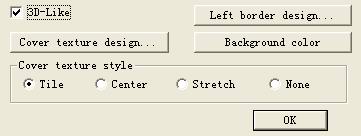
You have created your first album use the "New Album Wizard" ,your can make the album more cool and fashion by modify the properties of the album. Double click on the object (or right click on the object then select 'properties ',or click on the object then use menu 'View/properties') you can open properties dialogs. Properties dialogs include: cover, page, text, picture, musical, clipart.
1 Cover properties
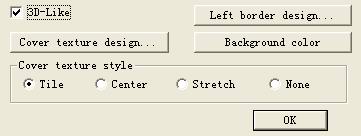 |
2 Page properties
 |
3 Object properties
Drag and resize objects
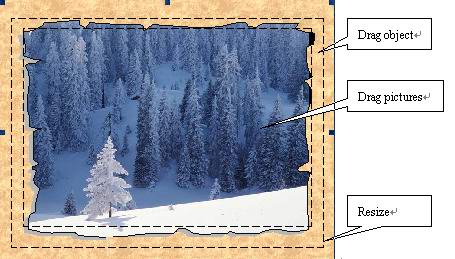 |
| type | properties dialogs |
| text properties |  |
| ClipArt properties | 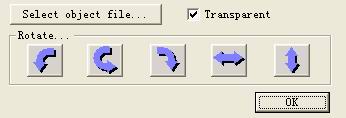 |
| Picture properties | 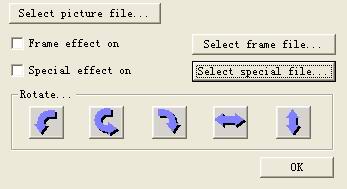 |
| Musical properties | 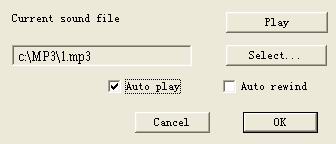 |
4 Select your favorite pictures
You can use this dialog input :left border, texture, clipart, picture frame ...
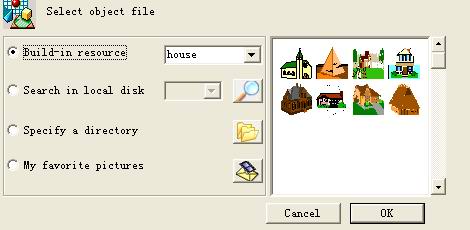 |
4.1 Build-in resource
When you install AlbumDIY system will auto install some picture in your hard disk.
4.2 Search in local disk
Click on the search button AlbumDIY will auto search pictures in your local hard disk.
4.3 Specify a directory
You can specify a directory to input pictures.
4.4 My favorite pictures
When you select "Specify a directory" or "Search in local disk", double click on the picture ,it will copy to the favorite directory.
5 Use edit menu
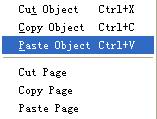 |
Use this menu you can delete, copy, paste objects and page. |
6 Use insert menu
 |
Use this menu to insert new text, object, picture ,sound or page. |
7 Download Art Plug-in
Select "Help/Download Art Plug-in..." to download Art Plug-in from our web site, it will make your Album more cool. Art Plug-in include many new and fashion frames, masks designed by our artists. Download art plug-in from our web, then run the downloaded file, when you run AlbumDIY next time you will find there are some new pictures in the 'Build-in resource'.
íí